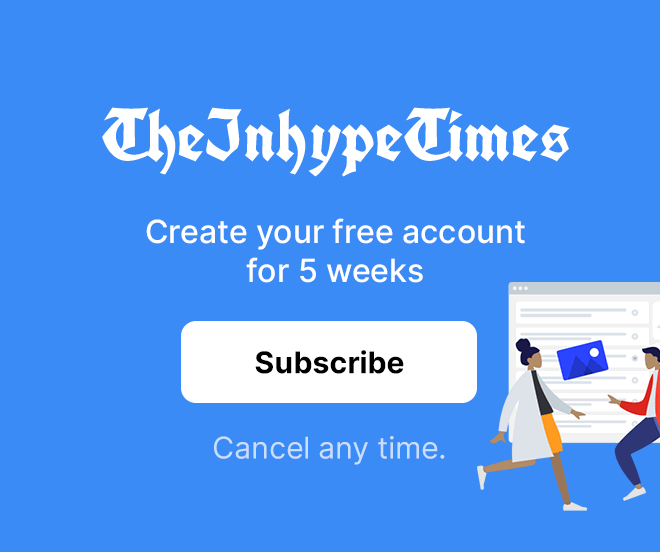- Jamb profile is not jamb profile code
- Visit Jamb website and fill in your details
- Complete the registration via email
The Joint Admission and Matriculations Board (JAMB) plays a critical role in the educational journey of many students in Nigeria.
Having an online profile on the JAMB E-facility portal is essential for accessing a range of services.
What is a JAMB Profile?
A JAMB profile is a personal account created by candidates who intend to take the JAMB examination in Nigeria.
You also need this account to access other range of services from Jamb. But the Jamb profile is not a Jamb profile code.
JAMB Profile is NOT Jamb Profile Code
I have noticed that some people tend to use the terms “JAMB profile” and “JAMB profile code” interchangeably, perhaps because both contain the word “profile”.
However, it is important to note that there is a difference between the two.
A JAMB profile is necessary for accessing any activity related to JAMB, such as UTME registration, printing of JAMB result slips, applying for data corrections, checking admission status, or regularization.
On the other hand, a JAMB profile code is a unique code required for registration for the JAMB exam.
How to Create Your JAMB Profile
Here’s a step-by-step process for creating a profile on Jamb
Step 1: Visit the official JAMB e-facility website
Click this link (https://efacility.jamb.gov.ng/) to go to the Jamb efacility website
Step 2: Click on “Create an account”
If you don’t have a profile yet, please click on the “Create an account” button.
If you already have an account, simply enter your email and password, and then click on the “Login” button.
Step 3: Provide all the necessary details as prompted
You will be asked to provide some details like your email, phone number, secret question, and secret answer.
It is important to remember the secret question and answer. They will be used to recover your account if you ever lose access.
Step 4: Conclude the registration process
After clicking on the “verify email” button, please check your email address for a message from JAMB. Click on the link provided in the email to complete the registration process successfully.
Final Thoughts
Creating a JAMB profile is not only simple but essential for any student looking to navigate through various JAMB-related processes. Whether choosing the SMS method or online registration, the steps are straightforward and user-friendly.