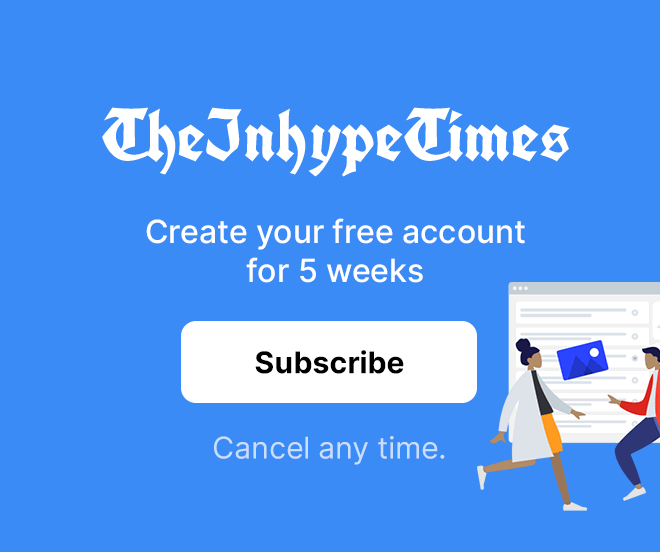- Check your registration documents or confirmation page if you've forgotten your JAMB registration number.
- Contact JAMB support if the registration number remains unavailable.
- Ensure all personal details match JAMB records to avoid recognition errors.
- Results may not be immediate; remain patient as they are updated periodically.
- Stay informed about result release announcements via the official JAMB website.
For many students, the Joint Admissions and Matriculations Board (JAMB) examination is a critical milestone that charts the course of their academic journey.
As JAMB continues to be a vital part of the college admission process in Nigeria, the ability to efficiently and accurately check your exam results is paramount.
In this comprehensive guide, we will walk you through the process step by step, ensuring that you not only receive your JAMB results promptly but also understand the technicalities and significance of your outcome.
How to Check Your Jamb Result Via Online
It is the quantitative measurement of your academic performance in the JAMB examination and could significantly influence your acceptance into your dream institution.
While many aspects of the examination experience can be rigorous and stressful, the process of checking your JAMB results doesn’t have to be. This guide aims to provide clarity on the steps you need to take to access your score, giving you peace of mind and control over your academic future.
Step 1: Visit the Official JAMB Website
In an age of technology, it is essential to utilize the resources provided by the examination board.
JAMB offers a user-friendly online portal where candidates can access their results. The first step is to visit the official JAMB website, which is the authoritative source for all exam-related information.
How to Access the Official JAMB Website
You can access the JAMB result checker portal at jamb.org.ng. When you get to the website, on the link on the navigation bar, locate and click on CAPS(Candidates)E-facility.

It will take you to the login page to log in to your Jamb profile. When you get to the site, put in your email and password to log in to the site.
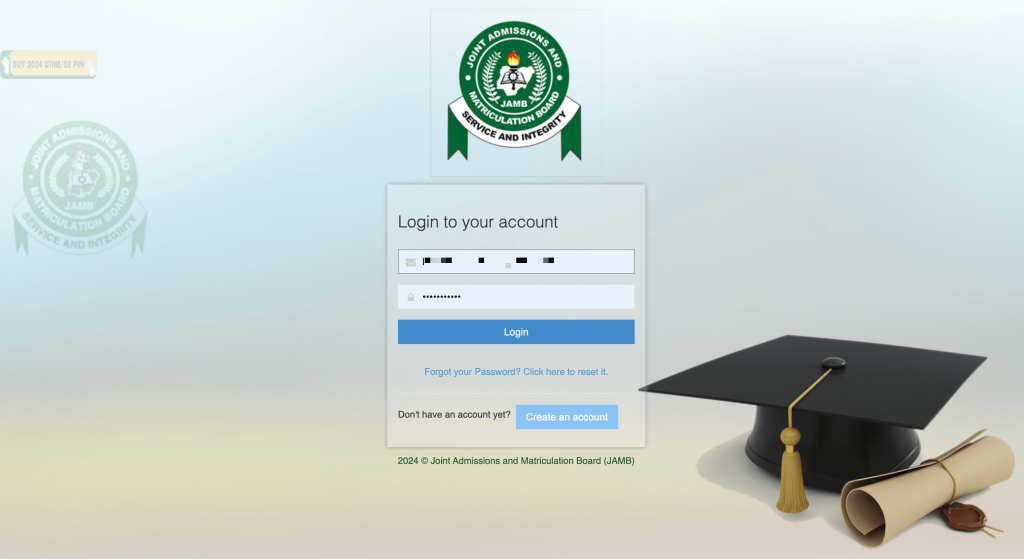
When you’re logged in, you will land on the homepage of the dashboard. In the list of the cards on the homepage, look for one that says “Check UTME Results” link and click on it.
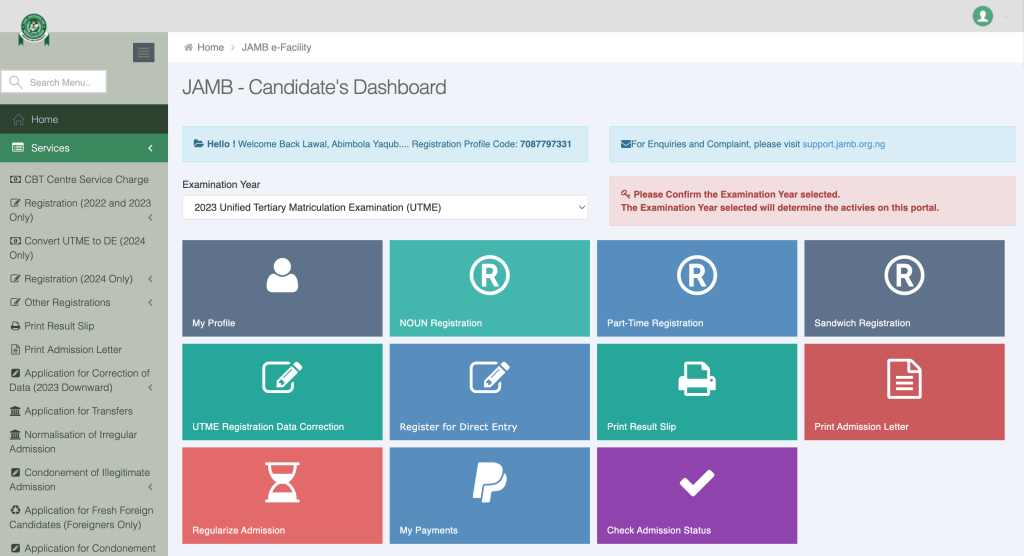
You will be redirected to another page or a dialog box will appear.
Step 2: Enter Your Registration Number
You will be asked to input your registration number when you get to this page so make sure you have it with you.
Locating Your JAMB Registration Number
Your JAMB registration number can be found on the confirmation page after your registration. It may also be on the registration slip printed at the approved JAMB computer-based test center where you wrote the examination.
Be sure to have your JAMB registration documents on hand to avoid any delays or errors.
Inputting Your Registration Number
Carefully enter your registration number into the designated field on the result-checking portal. Double-check for any misplacement of characters, as an incorrect number will lead to the wrong results or non-verification.
Step 3: Input Your Examination Year
On the result portal, there will be a drop-down menu to select the year of your examination. Choose the correct year from the available options.
If you are not sure of the year, refer to your examination slip or registration documents for confirmation.
Step 4: Submit Your Details
After entering your registration number and examination year, you will be prompted to provide additional personal information. This step is a built-in security feature to ensure that only the candidate has access to their results.
Entering Required Personal Information
The JAMB result portal will ask for specific details such as your name, phone number, email address, and possibly your date of birth.
You must enter the data exactly as it appears on your JAMB registration documents. Any inconsistencies could prevent the system from recognizing your request.
Step 5: Access and Verify Your Result
Once you have submitted the required information, the JAMB result portal will process your request. Upon successful validation of all details provided, your result will be displayed if it is available.
Viewing Your JAMB Result
Your JAMB score will be displayed on the screen along with a breakdown of your performance in each section of the examination.
You may also be able to print your results. Ensure that you save an electronic copy as well, for future reference and college application processes.
How to Check Your Jamb Result via SMS
To check your results through SMS, you need a mobile phone that carries the SIM card with which you registered for the examination.
Then text “UTMERESULT” to 55019 or 66019.
Your result will be sent to your registered phone number as a text message.
Troubleshooting Tips
Even with the most detailed guides, the result-checking process can sometimes face hiccups. Here are some common issues and solutions to alleviate potential difficulties:
Forgot Your Registration Number
If you cannot locate your JAMB registration number, consider checking your registration documents or the confirmation page from your registration process. If it is still unfindable, contact the JAMB support line for assistance.
Error in Personal Information
Mistakes or variations in personal details can prevent the system from recognizing your request. Take the time to ensure that all details entered match your JAMB records. If you’ve legally changed your name, include any relevant supporting documents such as an affidavit.
Result Not Yet Available
If your result is not available at the time of checking, remain patient. Results are processed and uploaded periodically, and it may be a matter of waiting for the next update. Check the official JAMB website for result release announcements.
Conclusion
Checking your JAMB result is not just an administrative task; it’s an essential part of taking control of your academic future.
This step-by-step guide empowers you with the knowledge to navigate the process efficiently, ensuring that your attention stays focused on your educational goals.
Remember, the journey does not end with your JAMB results. Regardless of the outcome, your dedication and hard work will continue to shape your future. Think of your JAMB results as just one of the many achievements on a path toward success.