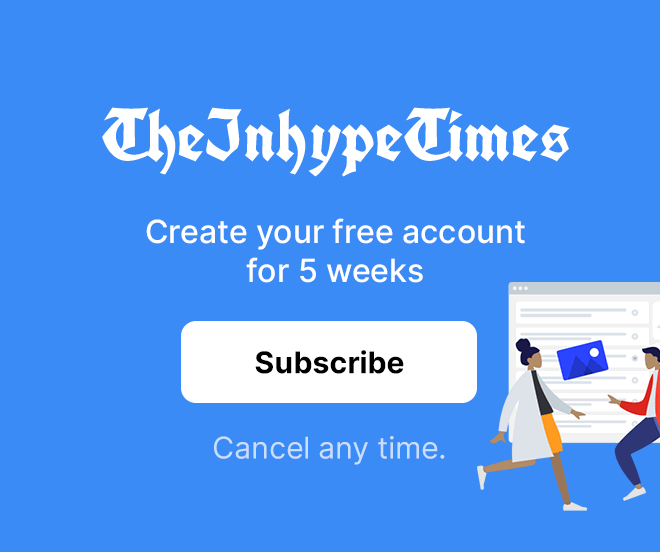- Printing a JAMB admission letter is necessary for registration and clearance at your new school.
- To print the letter, you need to log in to the JAMB portal and check your admission status.
- Once you're offered admission, you can proceed to print the admission letter.
- The cost of printing the admission letter is N1,000 excluding the service charge.
- You can pay via debit card, ATM, Bank payment, or Quickteller.
- After payment, enter your exam year and JAMB registration number to access the admission letter.
- You can either print the letter directly or download it for later printing.
- If you encounter any difficulties, you can contact the JAMB helplines or visit the nearest JAMB office for assistance.
Printing your JAMB admission letter is a necessary step once you’ve been offered provisional admission by your chosen institution.
This document is essential for registration and clearance at your new school. Here’s a detailed guide on how to print your JAMB admission letter, whether using a phone or a PC.
How to Print Your Admission Letter on Jamb Portal
Step 1: Accessing the JAMB Portal
Begin by navigating to the JAMB portal at https://efacility.jamb.gov.ng/. Log in by entering your JAMB registration number and password, then click “Login”.
Step 2: Checking Admission Status
Once you’re logged in, check your admission status by following these steps:
- On your dashboard, locate the section for ‘Check Admission Status.’
- Click on the option and select the examination year.
- Enter your registration number in the appropriate field.
- Now, click ‘Check Admission Status.’
You can only print an admission letter if you’re offered an admission.
SEE ALSO:
- How to Upload O’Level Result on JAMB Portal/Profile
- How to Do Jamb Regularization (Formerly Late Application)
- How is JAMB Score Calculated: JAMB Marking Scheme
Step 3: Find the Admission Letter Section
Upon a successful admission status check, you can proceed to print your JAMB admission letter. Here’s what you should do:
- Return to the JAMB portal dashboard where you checked your admission status.
- Once there, look for the “Print Admission Letter” option in the menu bar. Clicking on this will take you to a page dedicated to printing the admission letter, where a Transaction ID for this service will be generated.
Ensure this page loads completely before proceeding.
Step 4: Confirm Your Details
On the “Confirmation Page,” review the details presented. Pay special attention to the Transaction ID displayed in bold red text, as it’s crucial for any future inquiries or issues regarding the transaction. This ID will also be sent to your email address.
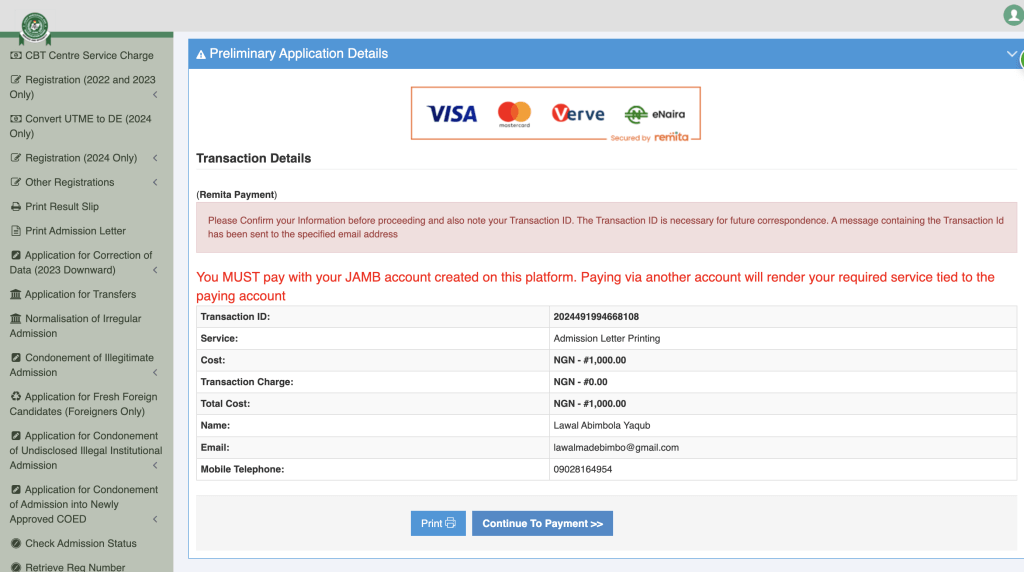
Step 5: Proceed to Payment
Click on “Continue” to move to the payment stage. If paying via debit card, it provides a quick and direct method of payment.
However, if you prefer other payment methods like ATM, Bank payment, or Quickteller, ensure you note the transaction ID for reference.
Upon selecting debit card payment, you’ll be directed to the Interswitch Payment page to input your card details and finalize payment.
The admission letter costs N1,000 excluding the service charge.
Step 6: Verify Payment Success
Check your payment status in the “My Payment Section”. Following a successful payment, you will receive an SMS and an email containing your Transaction ID and payment details.
Then, click “Continue”.
Step 7: Printing the Admission Letter
After payment, enter the required information:
- Exam year
- JAMB Registration Number.
Submit these details, and your admission letter should appear in a new tab. You can either click “Print” to get a hard copy directly if a printer is connected or download the letter for printing later.
It’s advisable to save a digital copy as a backup.
Troubleshooting Common Issues
Sometimes, applicants encounter difficulties during the process. Here are common issues and their solutions:
- Password Recovery: If you face difficulty logging in due to a forgotten password, use the password recovery options on the portal. You will receive instructions on your registered email or phone number to reset your password.
- Payment Errors: In case of any payment discrepancies or errors, such as overcharges or incomplete transactions, contact the JAMB helplines, or visit the nearest JAMB office for assistance. Be prepared to provide your payment details and evidence of the transaction.
Closing Thought
Printing your JAMB admission letter for 2023 is a simple process that can be done from anywhere with internet access. All you need is your JAMB registration number and a payment method. Remember, securing your admission letter promptly is crucial for a smooth registration and clearance process at your institution.